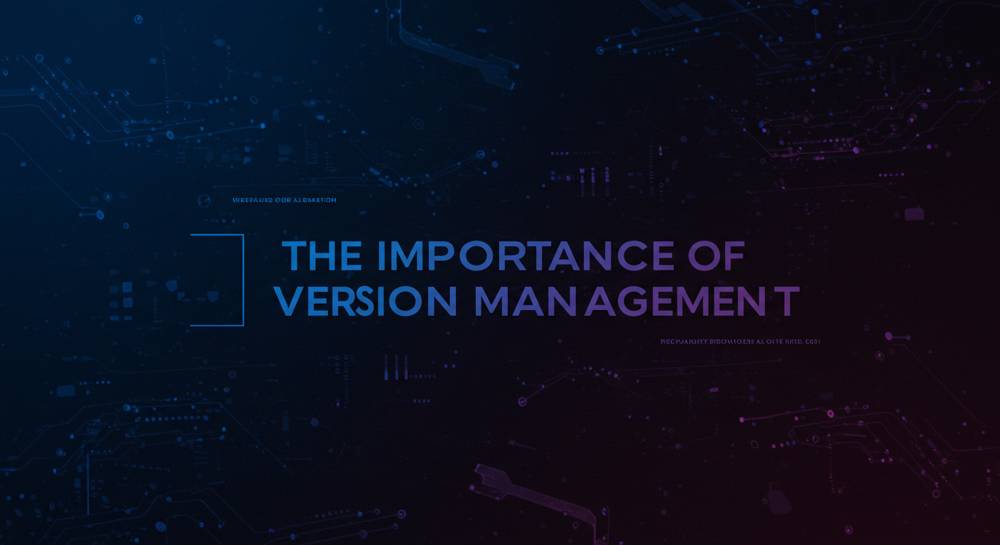Welcome to our Git tutorial! In this article, you can get comprehensive training on Git, the distributed version control system that has become a cornerstone in modern software development. Whether you're an intermediate developer looking to deepen your understanding or a professional seeking to optimize your workflows, this guide will provide you with valuable insights and practical knowledge about Git.
Overview of Git
Git, created by Linus Torvalds in 2005, is a distributed version control system designed to handle everything from small to very large projects with speed and efficiency. Its primary purpose is to track changes in source code during software development. Git allows multiple developers to work on the same project simultaneously without interfering with each other's contributions.
Key Features of Git
- Distributed Architecture: Unlike centralized version control systems, Git allows every developer to have a complete copy of the repository, which enhances collaboration and reduces the risk of data loss.
- Branching and Merging: Git enables developers to create branches for features or experiments. This allows for isolated changes without affecting the main codebase until they are ready to be merged.
- Staging Area: Git's staging area allows developers to control what changes are included in the next commit, providing greater flexibility and reducing the chance of errors.
- Speed: Operations in Git are generally faster due to its local repository structure, which minimizes the need for network access.
- Data Integrity: Git uses a checksum (SHA-1 hash) to ensure the integrity of the code, making it highly reliable.
For a deeper dive into Git's architecture and functionality, the official Git documentation is an invaluable resource.
Key Topics
To fully leverage Git's capabilities, it’s essential to understand several key topics:
1. Basic Commands
Familiarizing yourself with basic Git commands is crucial for effective use. Here are a few essential commands:
git init: Initializes a new Git repository.git clone <repository>: Creates a copy of an existing repository.git add <file>: Stages changes for the next commit.git commit -m "<message>": Commits the staged changes with a descriptive message.git push: Uploads local changes to a remote repository.git pull: Fetches and merges changes from the remote repository.
2. Branching Strategies
Branching is one of Git's most powerful features. There are several branching strategies you can adopt:
- Feature Branching: Create a new branch for each new feature or bug fix, allowing for isolated development.
- Git Flow: A more structured approach, where a set of predefined branches (e.g., master, develop, feature) define the development lifecycle.
- Trunk-Based Development: Developers work in short-lived branches and merge changes back into the main branch frequently.
Using a suitable branching strategy can significantly improve team collaboration and project management.
3. Resolving Merge Conflicts
Merge conflicts occur when two branches have changes to the same line of code. Here’s how to resolve conflicts effectively:
- Identify the Conflict: Git will mark the conflicting files. Use
git statusto see which files are in conflict. - Open the Conflict: Open the file in a text editor to review the conflicting changes. Git marks conflicts with
<<<<<<<,=======, and>>>>>>>. - Resolve the Conflict: Decide how to incorporate changes, whether by choosing one side, combining them, or rewriting the section entirely.
- Stage and Commit: After resolving the conflict, stage the file using
git add <file>and commit the changes withgit commit.
4. Advanced Features
Once you’re comfortable with the basics, explore Git’s advanced features:
- Rebasing: Instead of merging branches, you can use
git rebase, which can lead to a cleaner project history. - Cherry-Picking: Use
git cherry-pick <commit>to apply changes from a specific commit in another branch without merging the entire branch. - Submodules: Manage dependencies by including other Git repositories as submodules within your project.
Understanding these advanced features can help streamline your development process and improve code quality.
The Importance of Version Management
Version management is vital in any software development project. Git provides a robust solution for version control, offering numerous benefits:
- Collaboration: Multiple developers can work on the same codebase simultaneously without overwriting each other’s work. This is essential in agile environments where teams are expected to deliver features rapidly.
- History Tracking: Git maintains a comprehensive history of changes, allowing developers to review previous states of the project. This is invaluable for debugging and understanding the evolution of the code.
- Backup and Recovery: In case of data loss or corruption, Git's distributed nature allows you to recover previous versions from any clone of the repository.
- Experimentation: Developers can freely experiment with new features in branches without risking the stability of the main codebase.
By utilizing Git for version management, teams can improve their workflows, enhance collaboration, and maintain high-quality standards in their software projects.
Summary
In conclusion, Git is an essential tool for intermediate and professional developers. Its robust features, including branching, merging, and version management, provide a comprehensive framework for effective software development. By mastering Git, you can enhance your collaboration efforts, maintain code integrity, and streamline your development processes.
As you continue to explore Git, remember to refer to the official documentation for additional resources and best practices. Embracing Git not only improves your coding skills but also equips you with a powerful tool to manage your projects efficiently.
Last Update: 24 Dec, 2024