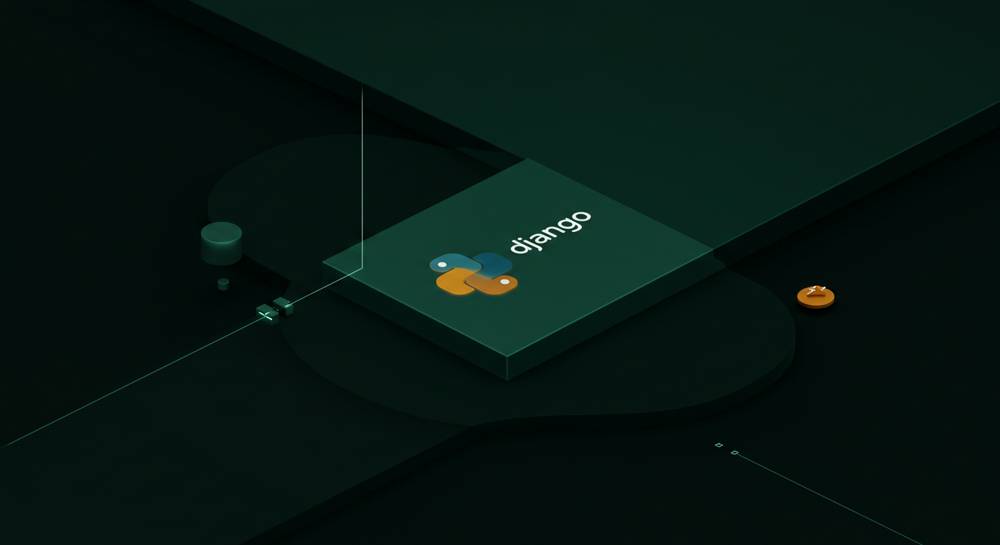- Start Learning Django
- Django Project Structure
- Create First Django Project
- Django Models: Defining Your Data
- Working with Django Admin Interface
-
Creating Views and Templates in Django
- Views Overview
- Types of Views: Function-Based vs. Class-Based
- Creating First View
- The Role of URL Patterns in Views
- Introduction to Templates
- Using Template Inheritance for Reusability
- Passing Data from Views to Templates
- Template Tags and Filters Explained
- Handling Form Submissions in Views
- Best Practices for Organizing Views and Templates
- URL Routing in Django
- Handling Forms in Django
- Working with Static and Media Files in Django
-
User Authentication and Authorization in Django
- User Authentication
- Setting Up the Authentication System
- Creating Custom User Models
- Implementing Login and Logout Functionality
- Password Management: Resetting and Changing Passwords
- Working with User Sessions
- Role-Based Authorization: Groups and Permissions
- Protecting Views with Login Required Decorators
- Customizing Authentication Backends
- Best Practices for User Security
-
Using Django's Built-in Features
- Built-in Features
- Leveraging ORM for Database Interactions
- Utilizing Admin Interface
- Implementing User Authentication and Permissions
- Simplifying Form Handling with Forms
- Internationalization and Localization Support
- Using Middleware for Request and Response Processing
- Built-in Security Features
- Caching Strategies for Improved Performance
- Integrating with Third-Party Libraries
-
Building APIs with Django REST Framework
- REST Framework
- Setting Up Project for API Development
- Understanding Serializers in REST Framework
- Creating API Views: Function-Based vs. Class-Based
- Implementing URL Routing for API
- Handling Authentication and Permissions
- Using Query Parameters for Filtering and Pagination
- Testing API with REST Framework
- Deploying REST API to Production
-
Security in Django
- Setting Up a Secure Project
- Managing User Authentication and Authorization Securely
- Implementing Secure Password Practices
- Protecting Against Cross-Site Scripting (XSS)
- Defending Against Cross-Site Request Forgery (CSRF)
- Securing Application from SQL Injection
- Configuring HTTPS and Secure Cookies
- Using Built-in Security Features
- Regular Security Audits and Updates
- Testing Django Application
- Optimizing Performance in Django
-
Debugging in Django
- Debugging Techniques for Developers
- Utilizing Debug Mode Effectively
- Analyzing Error Messages and Stack Traces
- Debugging Views and URL Conflicts
- Using the Debug Toolbar
- Logging: Configuration and Best Practices
- Testing and Debugging with the Python Debugger
- Handling Database Queries and Debugging ORM Issues
-
Deploying Django Application
- Preparing Application for Production
- Choosing the Right Hosting Environment
- Configuring Web Server
- Setting Up a Database for Production
- Managing Static and Media Files in Deployment
- Implementing Security Best Practices
- Using Environment Variables for Configuration
- Continuous Deployment and Version Control
- Monitoring and Maintaining Application Post-Deployment
In this tutorial, you can get comprehensive training on Django, a powerful web framework that has gained immense popularity among developers for building robust web applications. Whether you are looking to enhance your skills or dive deeper into Django's capabilities, this guide is designed to provide intermediate and professional developers with valuable insights and practical knowledge. Let’s explore what makes Django a go-to choice for web development.
Overview of Django
Django is a high-level Python web framework that encourages rapid development and clean, pragmatic design. Created in 2003 and released publicly in 2005, it was developed to help web developers create complex, database-driven websites quickly and efficiently. One of Django's core philosophies is the "Don't Repeat Yourself" (DRY) principle, which aims to reduce redundancy in code and simplify the development process.
Features of Django
Django comes packed with numerous features that streamline the web development process:
- Robust ORM: Django's Object-Relational Mapping (ORM) allows developers to interact with the database using Python code instead of SQL. This abstraction makes it easier to work with databases and reduces the likelihood of SQL injection attacks.
- Automatic Admin Interface: One of Django’s standout features is its automatically-generated admin interface. This feature allows developers to manage application data without writing any additional code. Simply define your models, and the admin interface is generated for you.
- Scalability: Django is built to handle high-traffic websites. Its scalability is demonstrated by websites like Instagram and Pinterest, which utilize the framework to manage millions of users and transactions.
- Security: Django prioritizes security and includes built-in protections against common vulnerabilities such as cross-site scripting (XSS), cross-site request forgery (CSRF), and SQL injection.
- Versatile Templating Engine: Django’s templating engine enables developers to create dynamic web pages using a simple and intuitive syntax, allowing for easy integration of front-end technologies.
Use Cases
Django is widely used across various industries and applications. Some common use cases include:
- Content Management Systems (CMS): Many organizations use Django to build custom content management systems that meet their unique requirements.
- E-commerce Platforms: With features like user authentication, payment processing, and inventory management, Django is a popular choice for e-commerce applications.
- Social Networks: The framework's flexibility and scalability make it an ideal option for developing social networking platforms.
Key Topics
To effectively master Django, understanding the following key topics is essential:
1. Setting Up Django
To get started with Django, you first need to set it up in your local development environment. This typically involves installing Python, setting up a virtual environment, and installing Django via pip. Here’s how to do it:
# Install Python (if not installed)
sudo apt-get install python3
# Install pip
sudo apt-get install python3-pip
# Create a virtual environment
python3 -m venv myenv
source myenv/bin/activate
# Install Django
pip install django2. Creating a Django Project
Once Django is installed, you can create a new project. The basic command to start a new project is:
django-admin startproject myprojectThis will create a directory structure with the necessary files for your project. The most important file is settings.py, which contains configuration settings for your Django application.
3. Creating Django Apps
Django follows the concept of "apps," which are self-contained modules that provide specific functionality. You can create an app by running:
python manage.py startapp myappEach app has its own models, views, and templates, allowing for modular development.
4. Defining Models
Models are the backbone of any Django application, representing the data structure. Here’s an example of a simple model:
from django.db import models
class Product(models.Model):
name = models.CharField(max_length=100)
price = models.DecimalField(max_digits=10, decimal_places=2)
description = models.TextField()
def __str__(self):
return self.name5. Migrations
After defining models, you need to create and apply migrations to update the database schema. Run the following commands:
# Create migration files
python manage.py makemigrations
# Apply migrations
python manage.py migrate6. Creating Views and URLs
Views are responsible for handling user requests and returning responses. You can define views in your app's views.py file. Here’s a simple view example:
from django.shortcuts import render
from .models import Product
def product_list(request):
products = Product.objects.all()
return render(request, 'product_list.html', {'products': products})To map this view to a URL, edit your app's urls.py:
from django.urls import path
from .views import product_list
urlpatterns = [
path('products/', product_list, name='product-list'),
]7. Templating
Django uses a powerful templating engine that allows you to create dynamic HTML pages. Here’s an example of a simple template that displays the product list:
<!DOCTYPE html>
<html lang="en">
<head>
<meta charset="UTF-8">
<title>Product List</title>
</head>
<body>
<h1>Products</h1>
<ul>
{% for product in products %}
<li>{{ product.name }} - ${{ product.price }}</li>
{% endfor %}
</ul>
</body>
</html>8. Admin Interface
Django’s admin interface is a powerful tool for managing application data. To enable it, you must first register your models in admin.py:
from django.contrib import admin
from .models import Product
admin.site.register(Product)After this, you can access the admin interface by running the development server:
python manage.py runserverThen, navigate to http://127.0.0.1:8000/admin in your browser.
9. Testing in Django
Testing is a crucial aspect of any development process. Django provides a testing framework to help you write and run tests for your applications. You can create a test file in your app’s directory:
from django.test import TestCase
from .models import Product
class ProductModelTest(TestCase):
def setUp(self):
Product.objects.create(name="Test Product", price=10.00)
def test_product_name(self):
product = Product.objects.get(id=1)
self.assertEqual(product.name, "Test Product")You can run your tests using:
python manage.py test10. Deployment
Once your application is ready, you can deploy it on a web server. Common platforms for deploying Django applications include Heroku, DigitalOcean, and AWS. Make sure to configure your settings for production, including allowed hosts, static files, and secure database settings.
Summary
Django is a powerful web framework that simplifies the process of building complex web applications. Its features, such as the robust ORM, automatic admin interface, and built-in security, make it an attractive choice for developers. By mastering the key topics outlined in this tutorial, you can harness the full potential of Django to create scalable and secure web applications.
Whether you are developing a simple blog or a large-scale e-commerce platform, Django provides the tools and functionality needed to succeed in modern web development. Dive into Django today and unlock the potential of this exceptional framework!
Last Update: 16 Feb, 2025